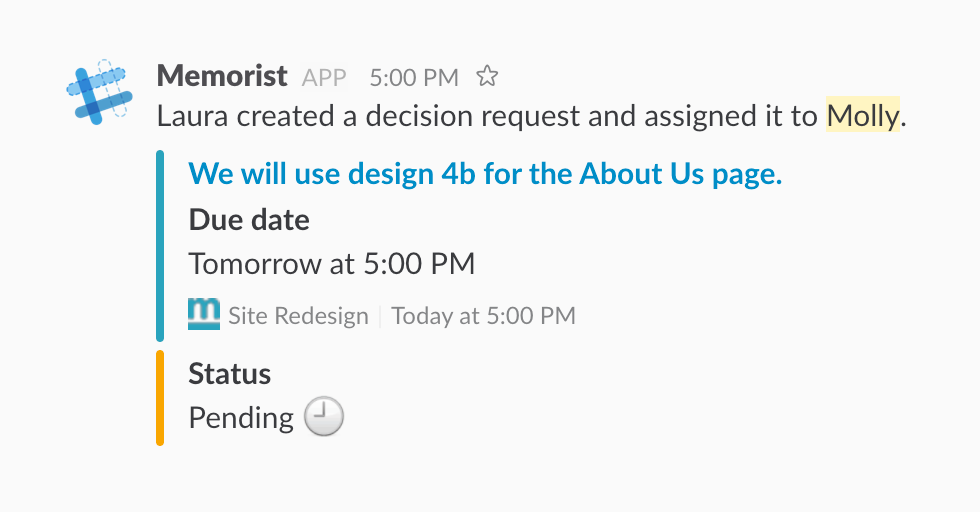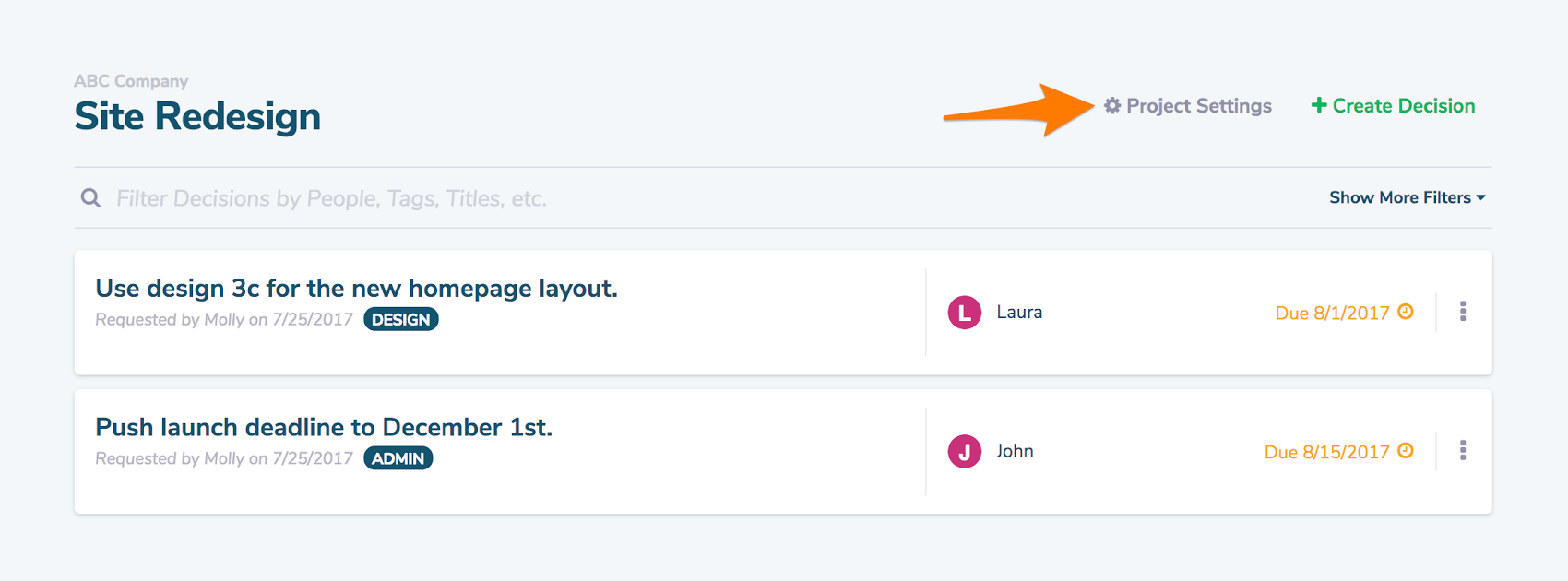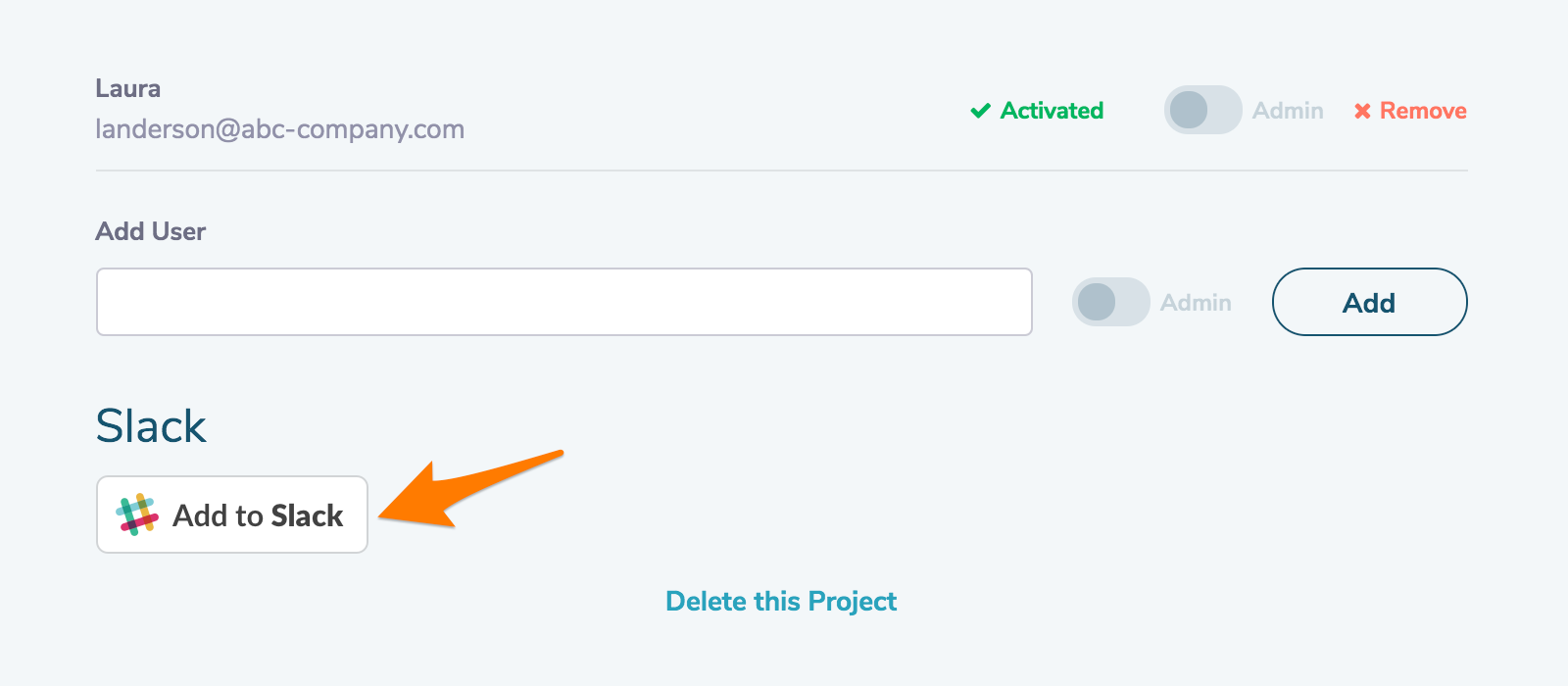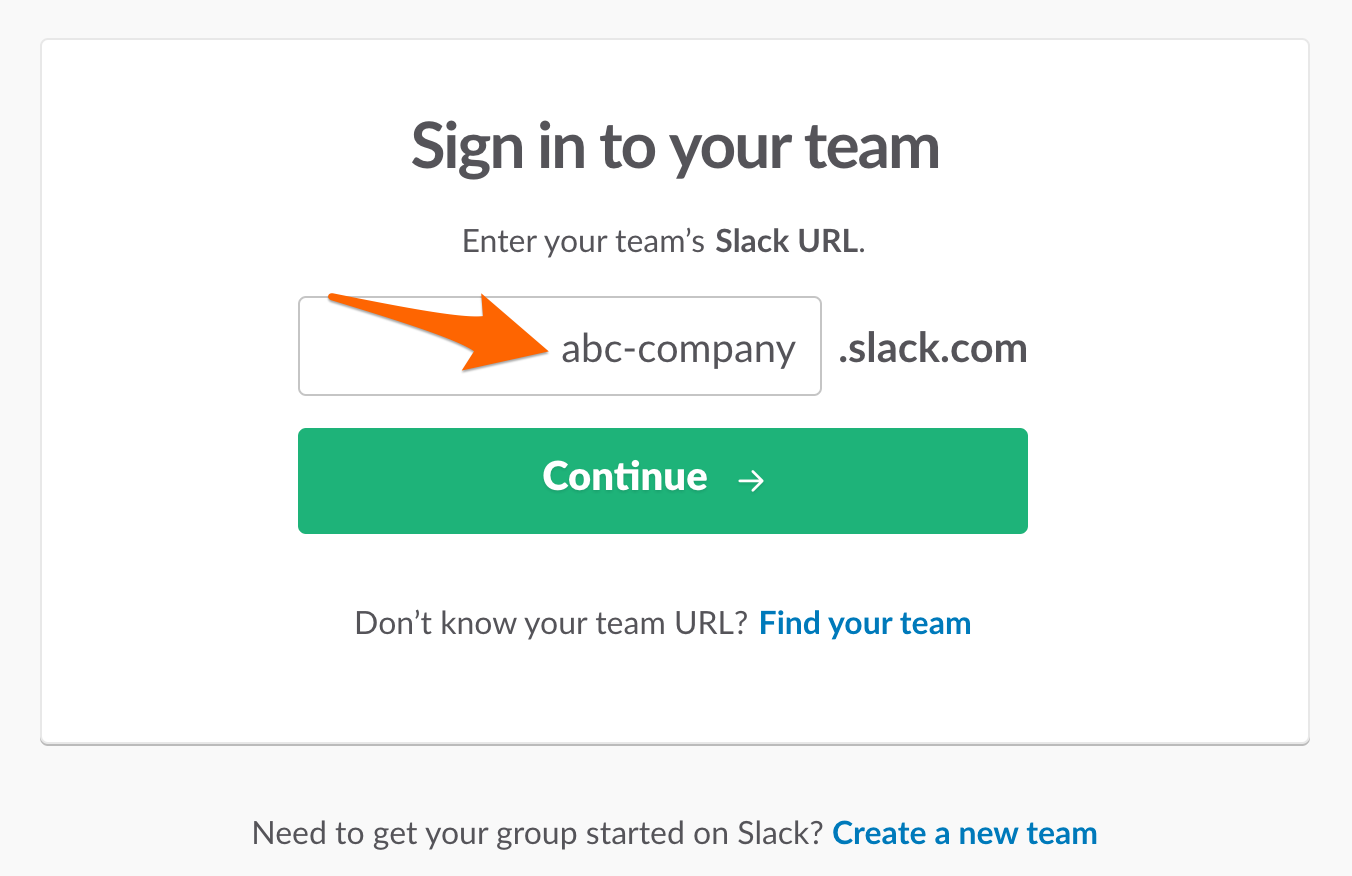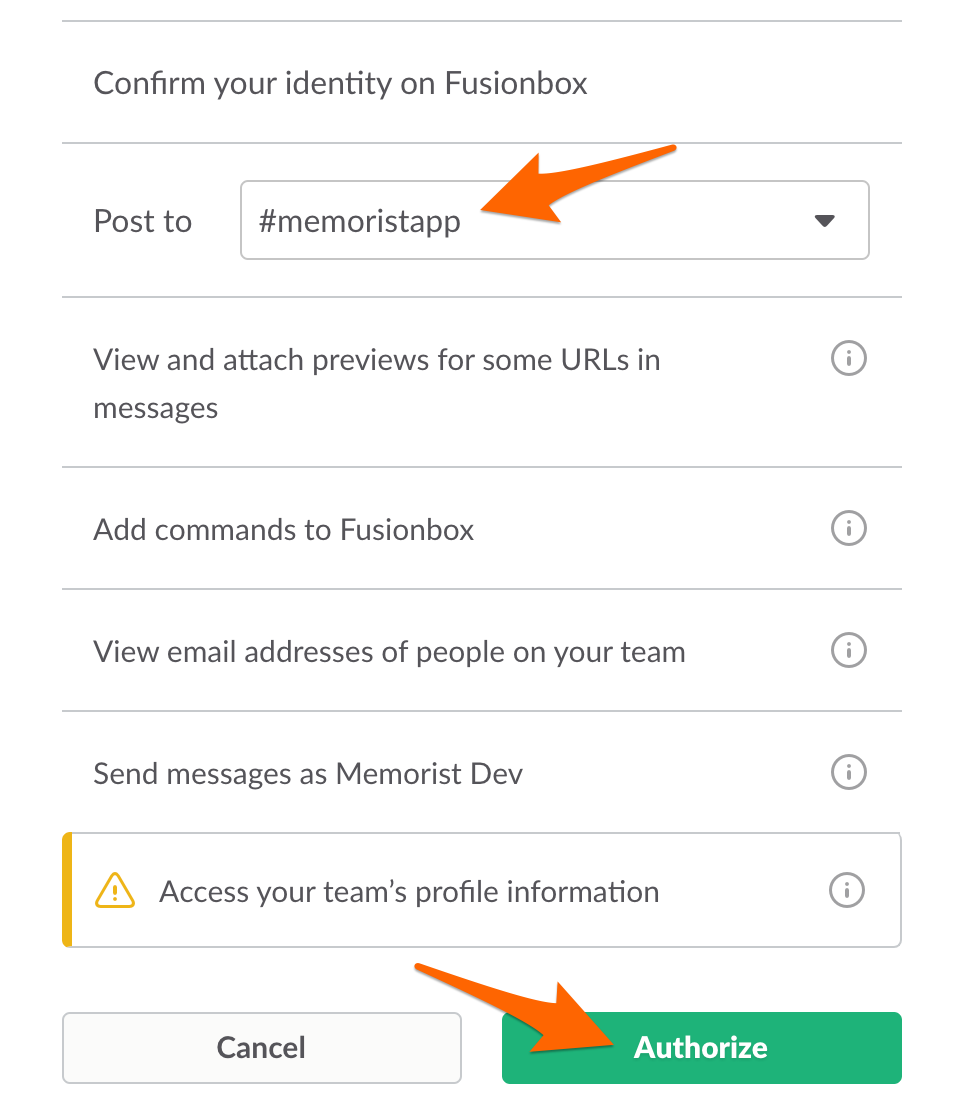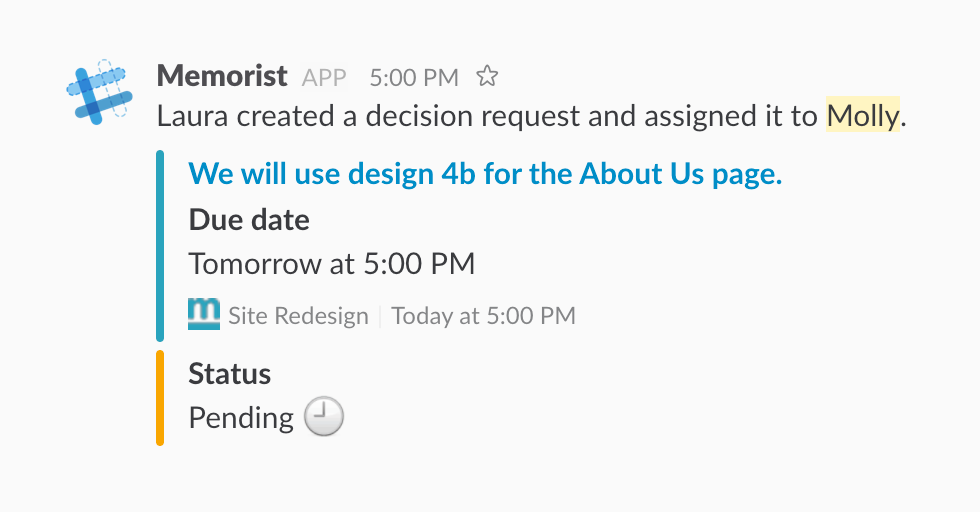How to Integrate Slack and Memorist
In Memorist, navigate to the Project Settings page for the project you want to connect to slack.
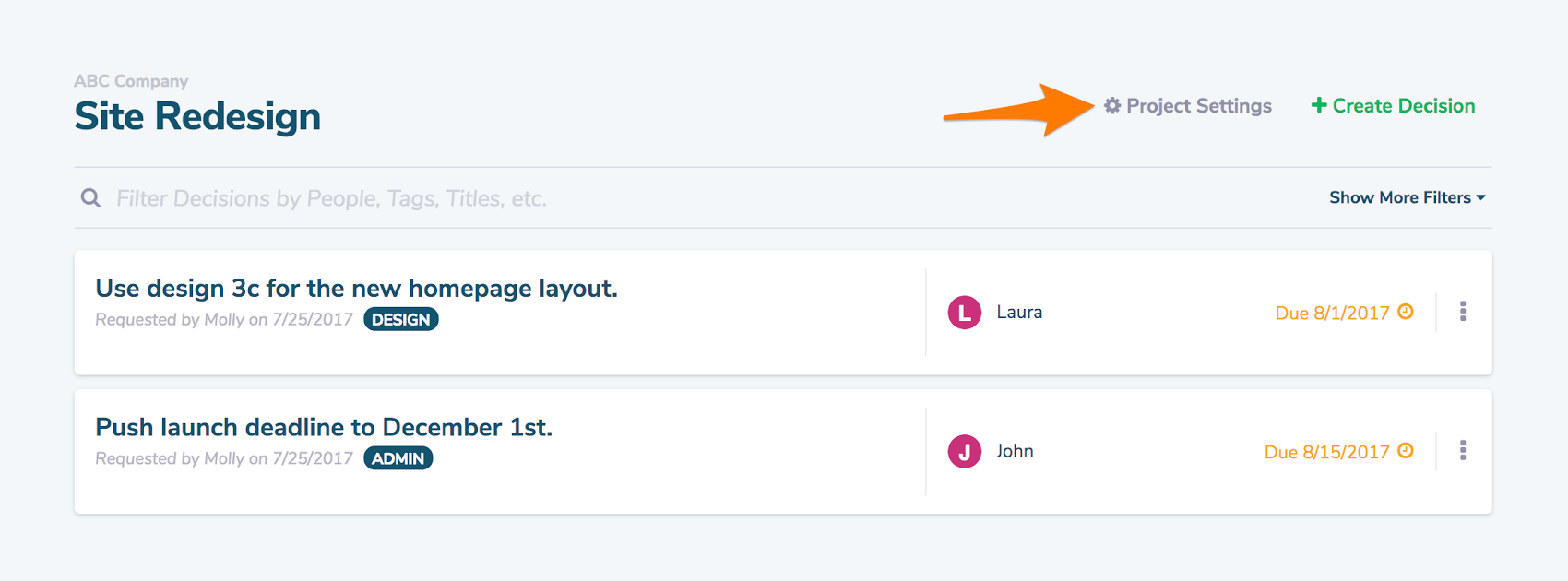
At the bottom of the page, click the Add to Slack button.
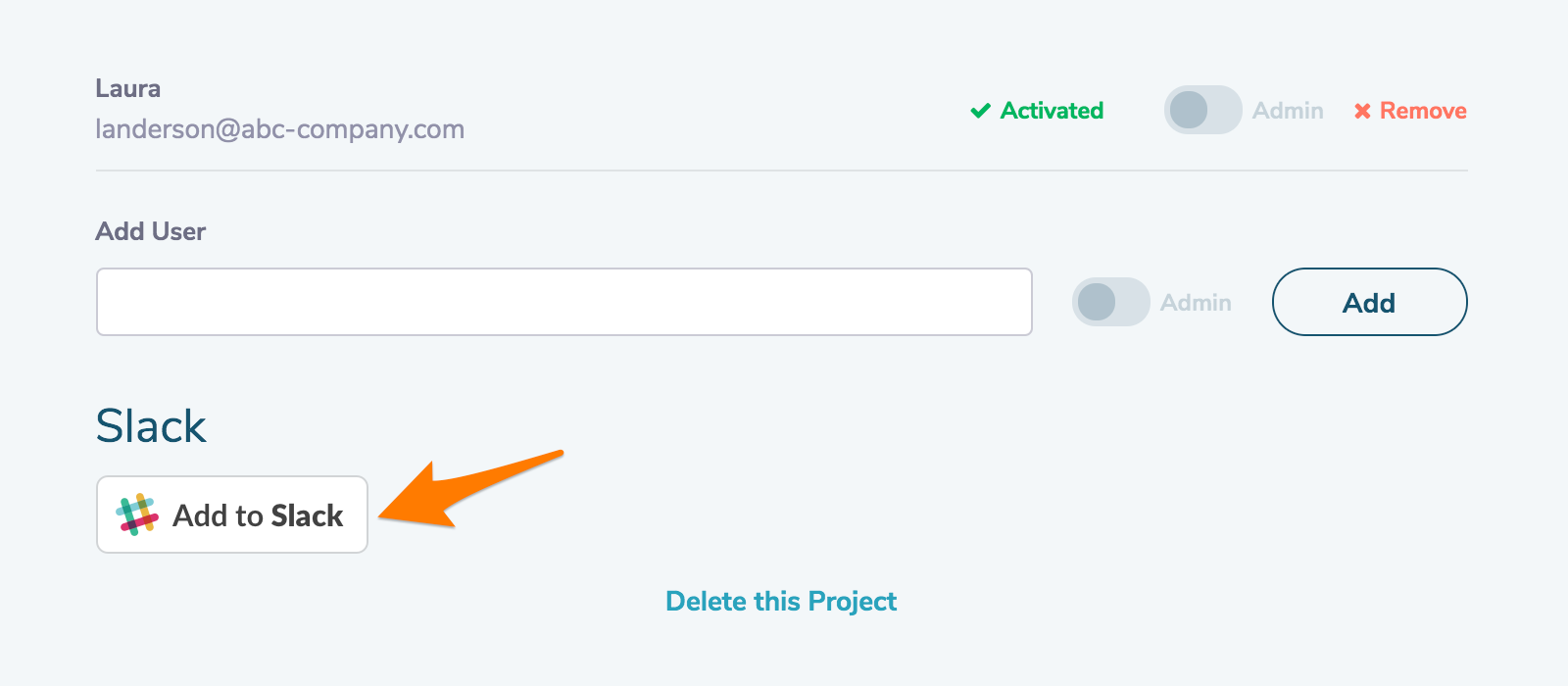
Sign in to your Slack team.
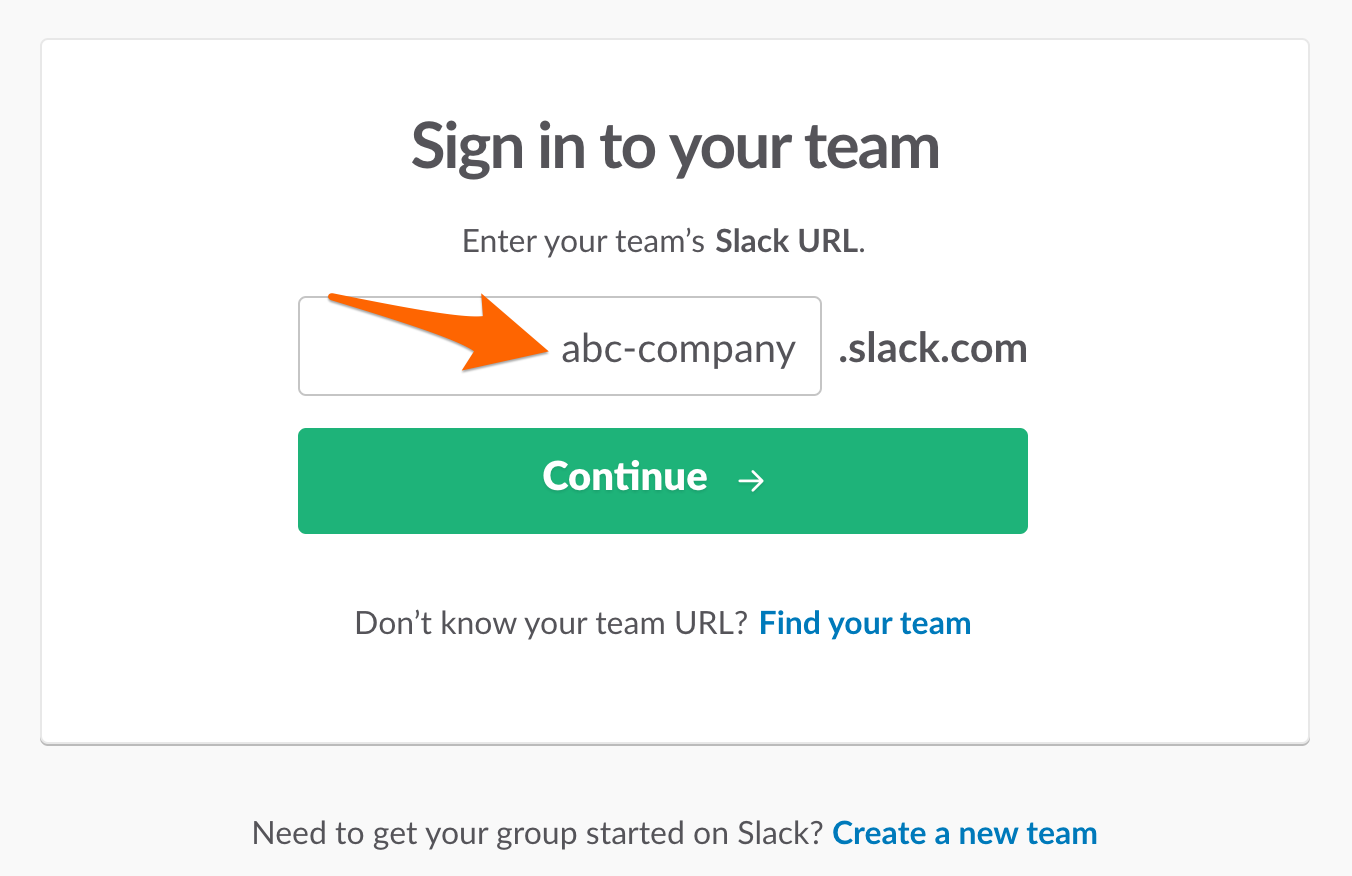
Choose the channel you would like Memorist to post updates to, and click the Authorize button.
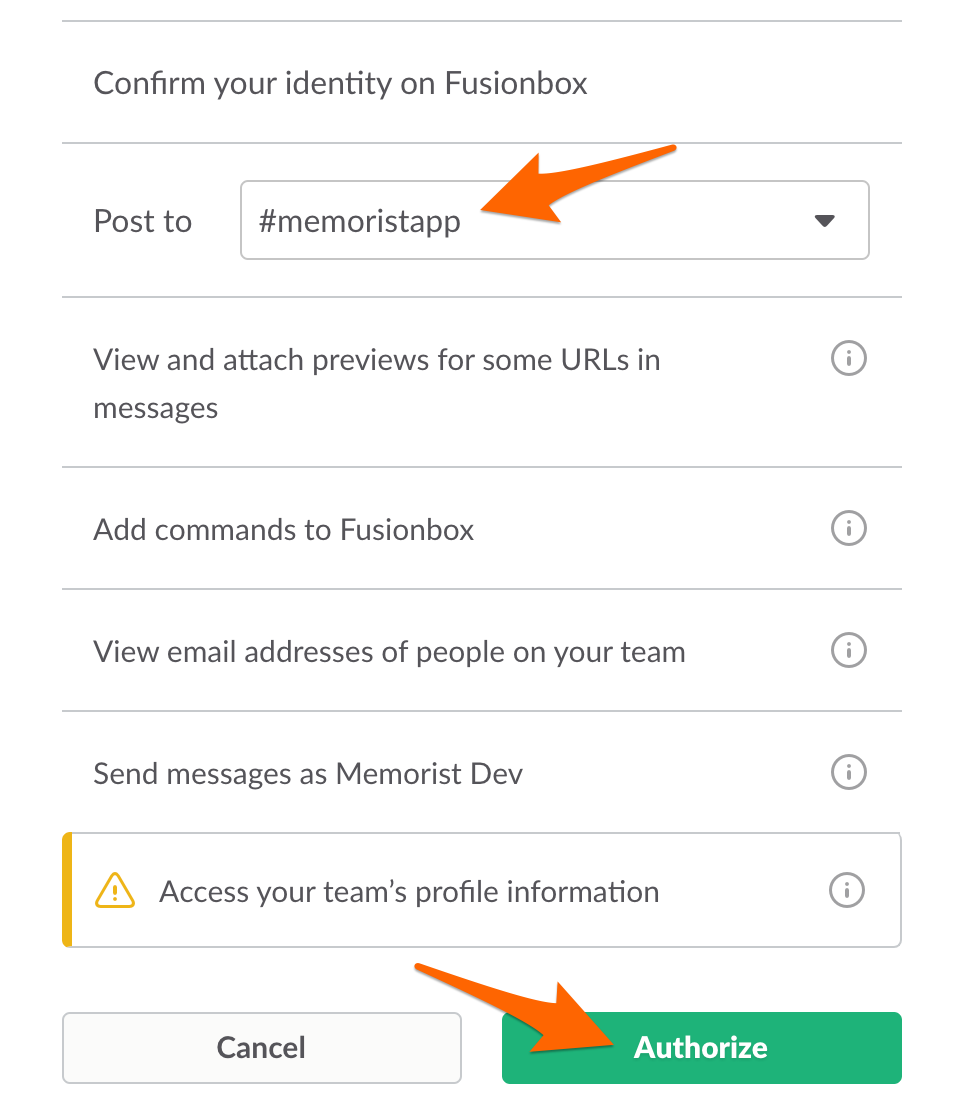
That’s It! After this set up, decisions you create in Memorist will automatically be posted to the Slack channel, and channel members will be able to approve decisions directly from within Slack.